Registration Process
This guide will walk you through the process of registering for a USDN account.
Prerequisites
Before you begin, make sure you have:
- A valid business email address
- Company information ready
- A device for 2FA setup (mobile phone or YubiKey)
Step-by-Step Registration
1. Initial Sign-up
- Visit USDN's registration page
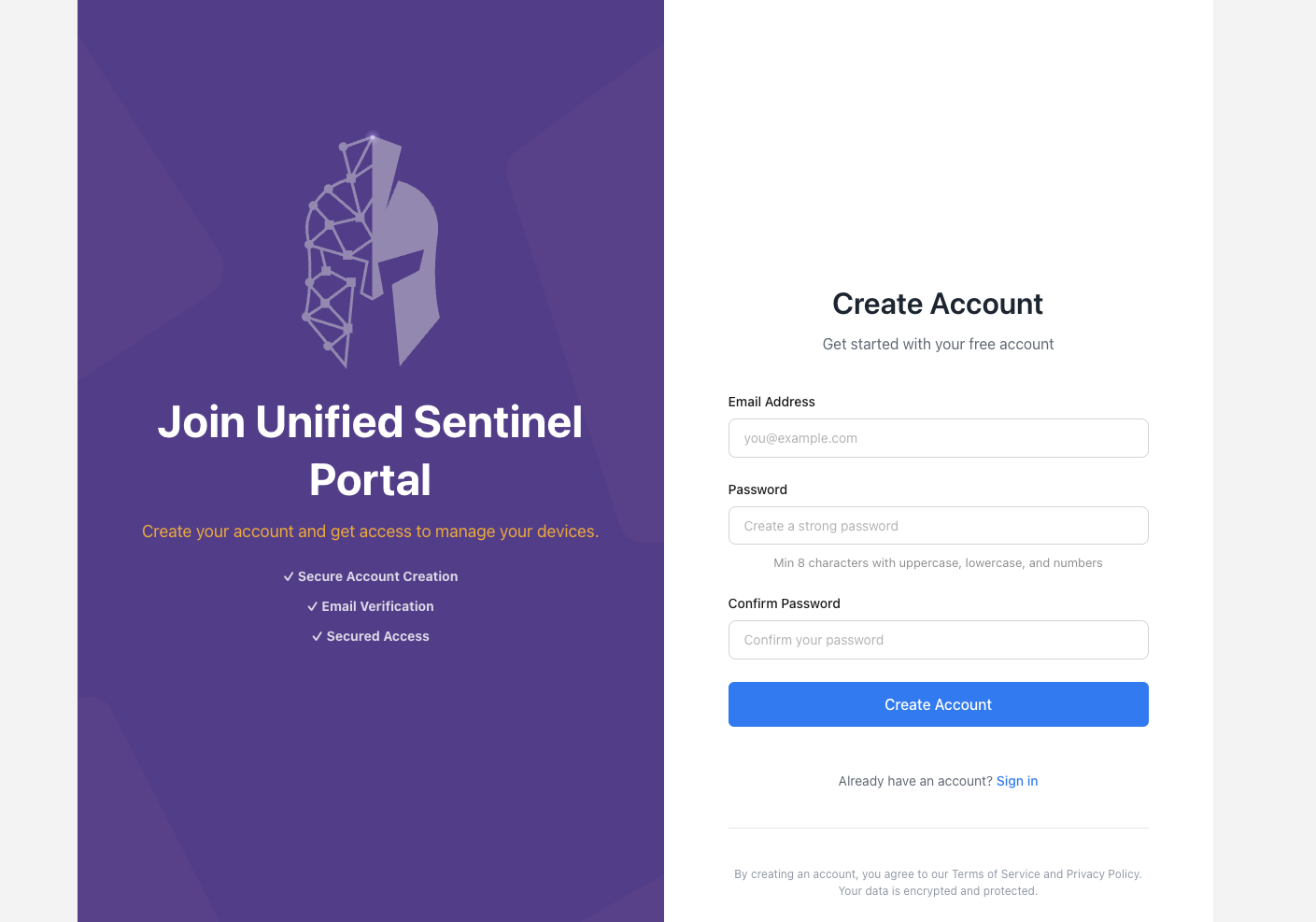
- Enter your business email address
- Create a strong password
- Minimum 8 characters
- Mix of uppercase and lowercase letters
- Numbers and special characters
- No common words or patterns
2. Email Verification
Once submitted, you should receive an email with a passcode. Enter this code in the new step to create your account
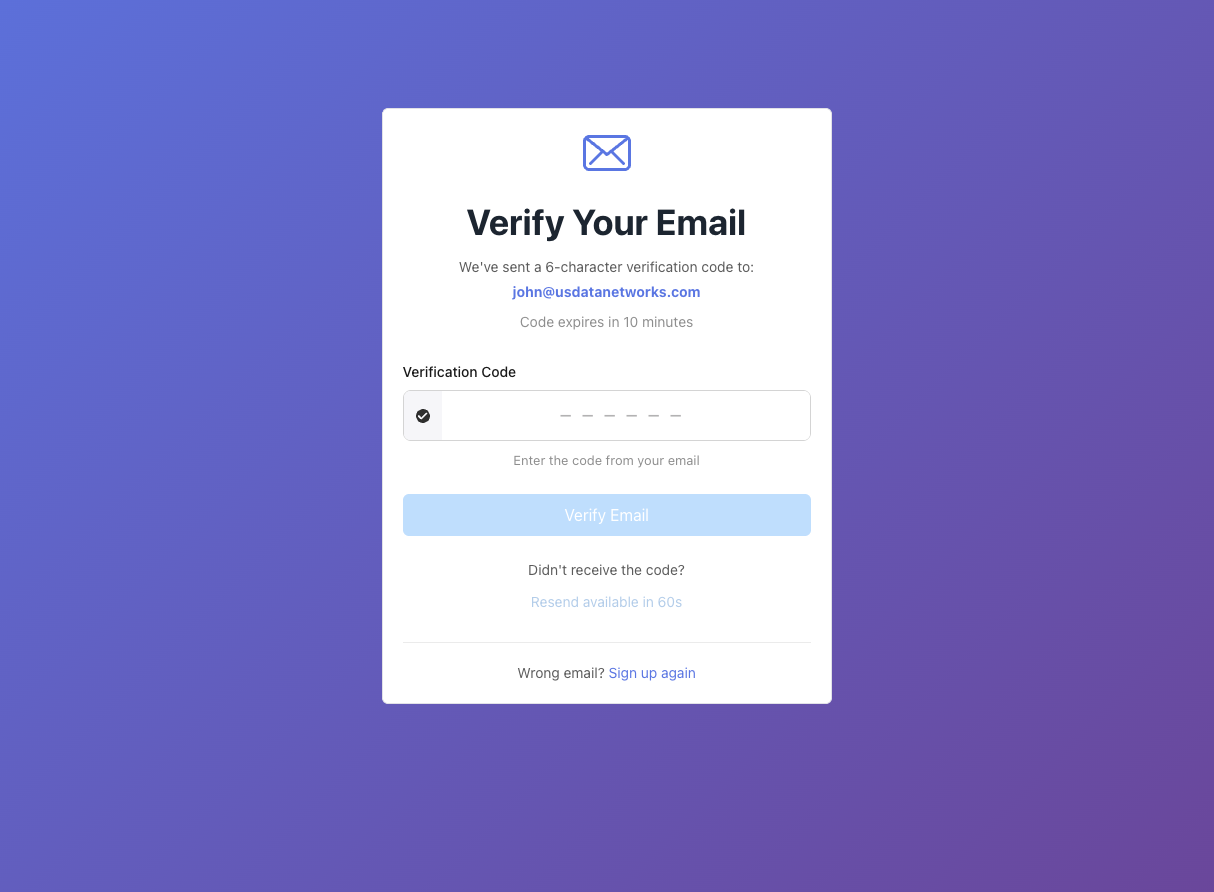
3. Create your organization
Once you are successfully authenticated, you will redirected to create new organization page. Follow the steps to create your new organization.
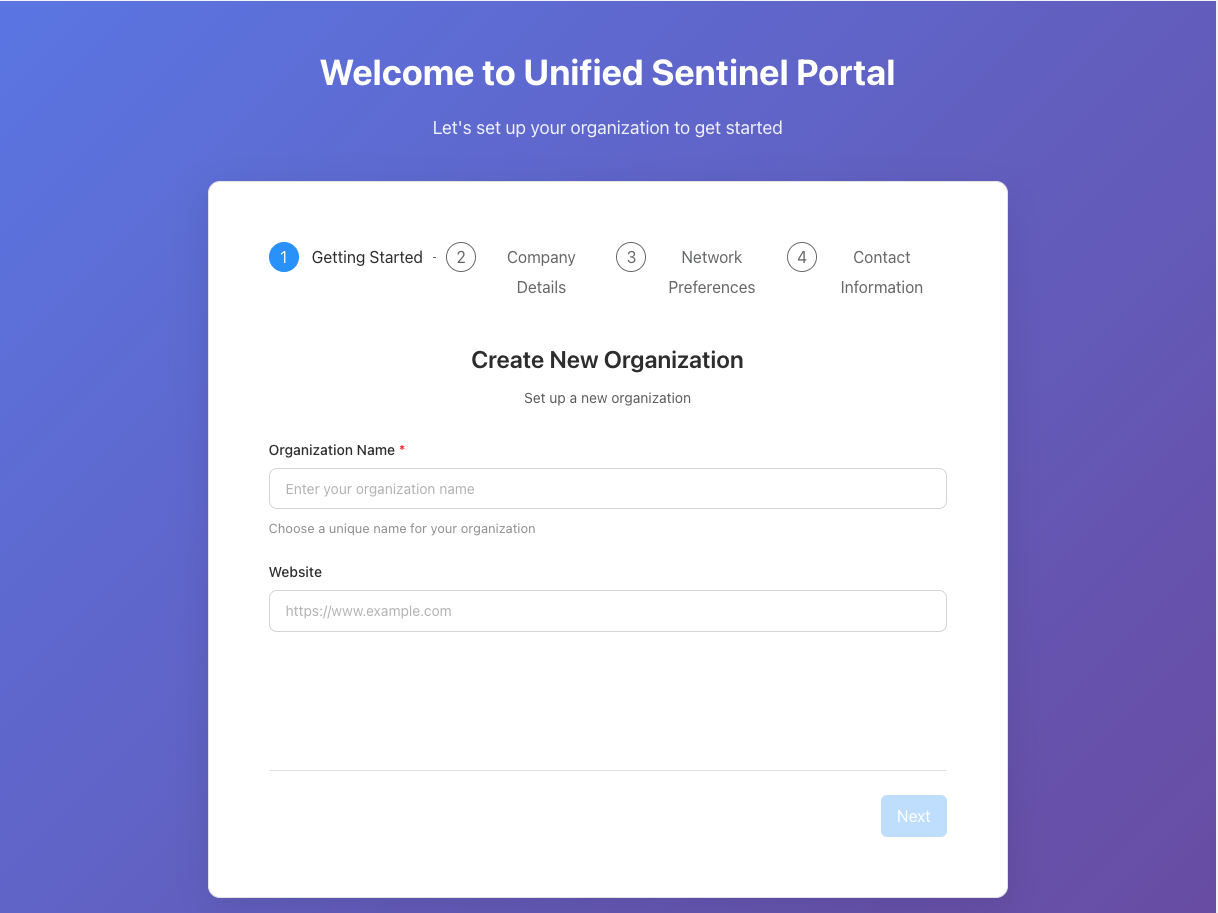
3. Two-Factor Authentication Setup
USDN requires 2FA for all accounts. Under your user account, click on "Security" -> "Manage 2FA" to start setting your 2FA.
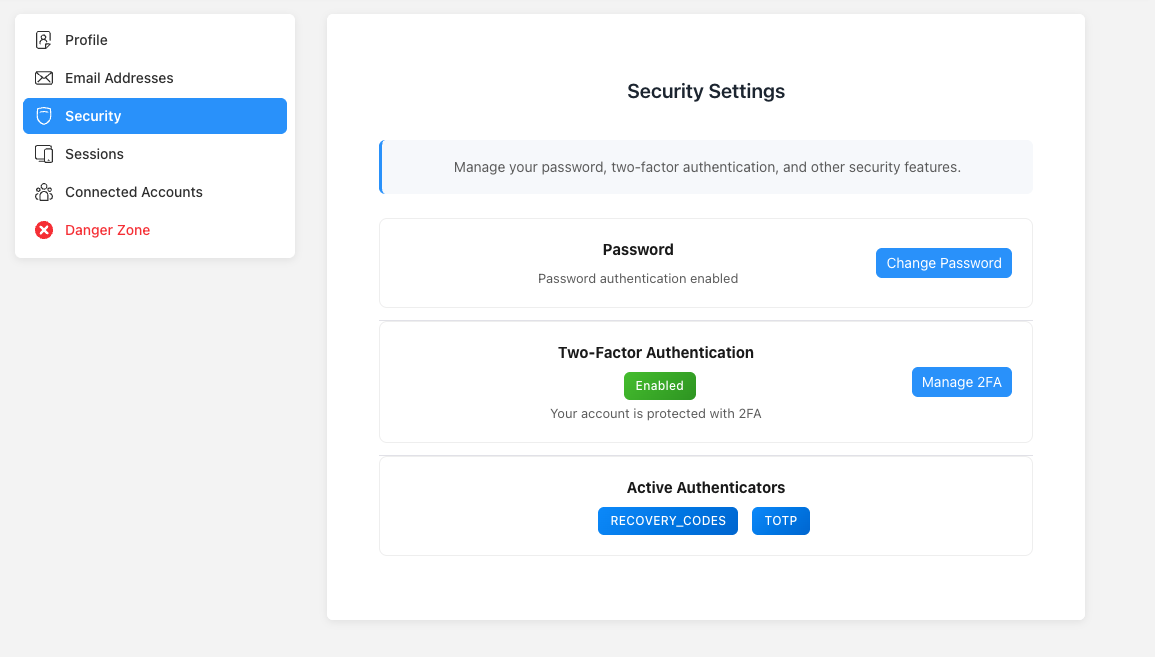
Option A: Authenticator App
- Download an authenticator app (Google Authenticator, Authy, etc.)
- Select "Mobile authentication"
- Open the authenticator app and scan the QR code provided
- Enter the generated verification code from the app
- Confirm the setup is completed successfully
Option B: Passkeys
- Click "Add Passkey"
- Follow browser prompt and complete the setup
- You can also use Yubikey if you have one
4. Profile Completion
- Under Account Settings,complete your user profile:
- Job title
- Phone number
- Bio
- Location
- Timezone
- Communication Preferences
- Save changes
Next Steps
After completing registration:
- Set up your Organization
- Configure additional team members
- Setup your edge devives
Need Help?
If you encounter any issues during registration:
- Review our Support and Escalation Levels for detailed support options
- Check our troubleshooting guide
- Contact support through the Support Portal
- For urgent issues, Enterprise and Premium customers can call our 24/7 helpdesk