Organization Setup
After completing your registration, the next step is to set up your organization in USDN. This guide will walk you through the process of configuring your organization and preparing it for operations.
Organization Profile
Basic Information
- Navigate to your organization page (Home > Organizations > [Your Organization])
- Click the Update button in the top right corner
- Complete the organization profile in the "Edit Organization" form:
- Organization name
- Website URL
- Industry sector
- Address
- City, State, and ZIP Code
- Country
- Primary phone number
- Secondary phone number (optional)
- Alert email address
- Maintenance email address
- Network email address
- Tunnel Network Base
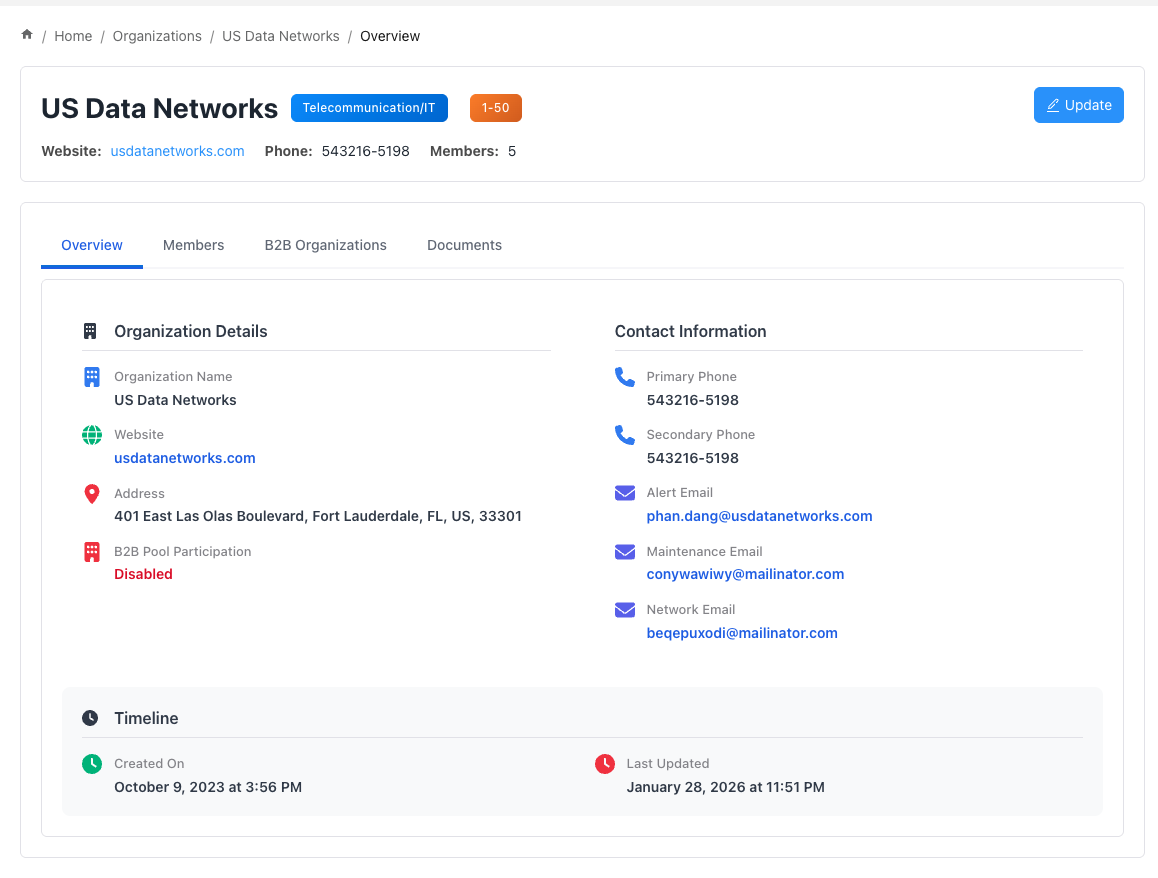
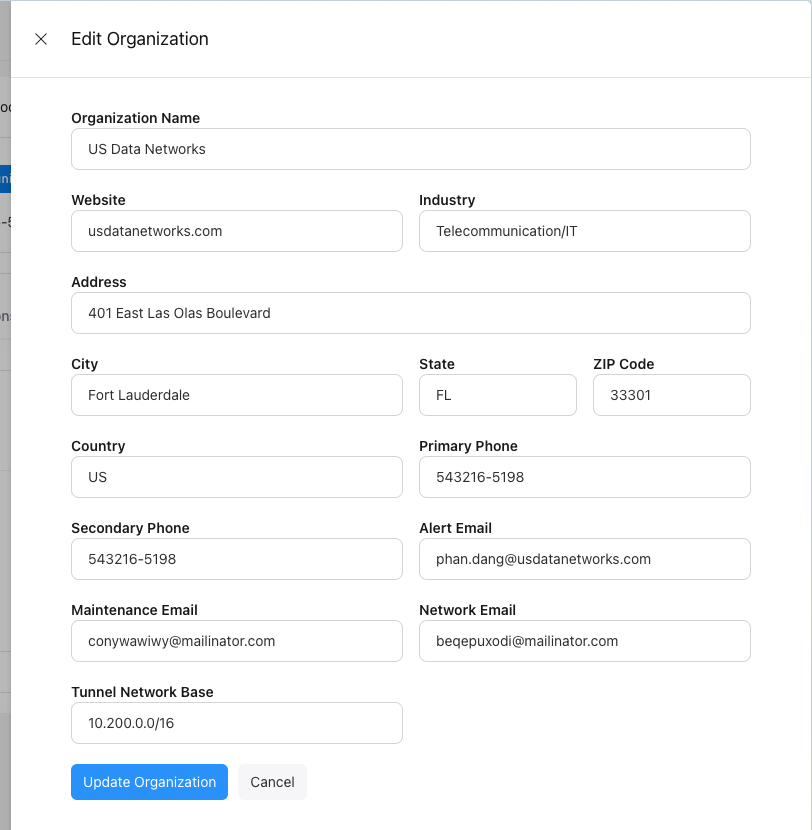
Team Management
Adding Team Members
- Navigate to the Members tab on your organization page
- Click Invite Members button
- In the "Invite New Members" modal:
- Enter email address(es)
- Select role from dropdown (Member, Admin, or Owner)
- Click + Add More to invite multiple members at once
- Review role permissions in the information box
- Click Send Invitation
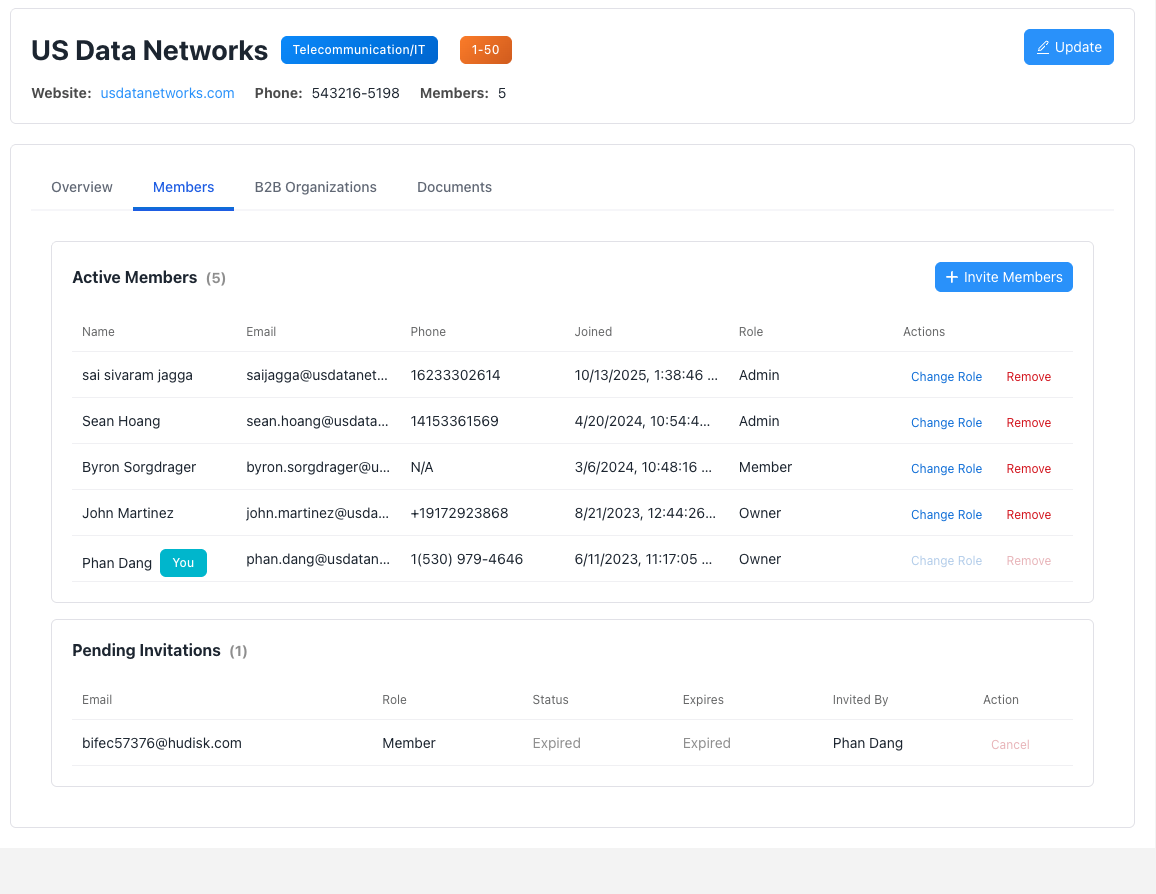
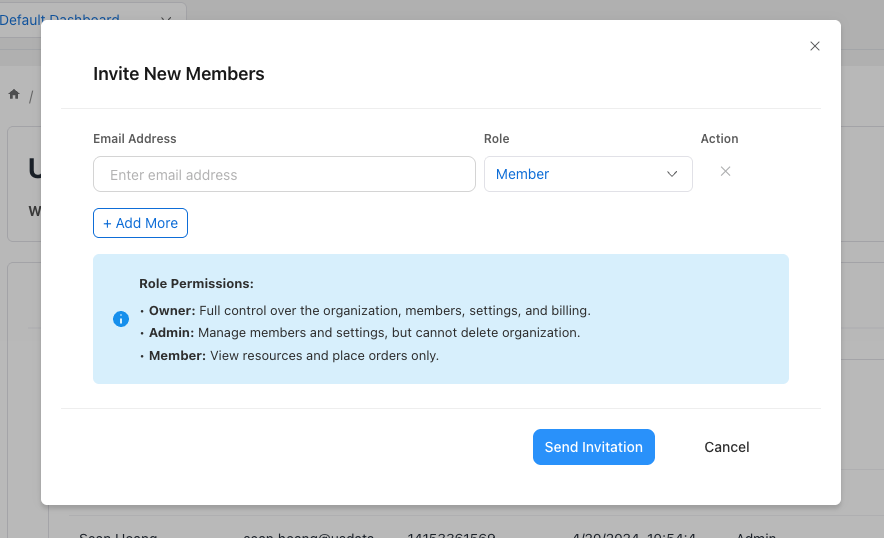
Role Configuration
To change a member's role, go to the Members tab and click Change Role in the Actions column next to their name.
Available roles:
- Owner: Full control over the organization, members, settings, and billing
- Admin: Manage members and settings, but cannot delete organization
- Member: View resources and place orders only
B2B Organizations
The B2B Organizations tab allows you to create business-to-business connections with other organizations on the USDN platform. This enables secure network connectivity between your organization and partner organizations.
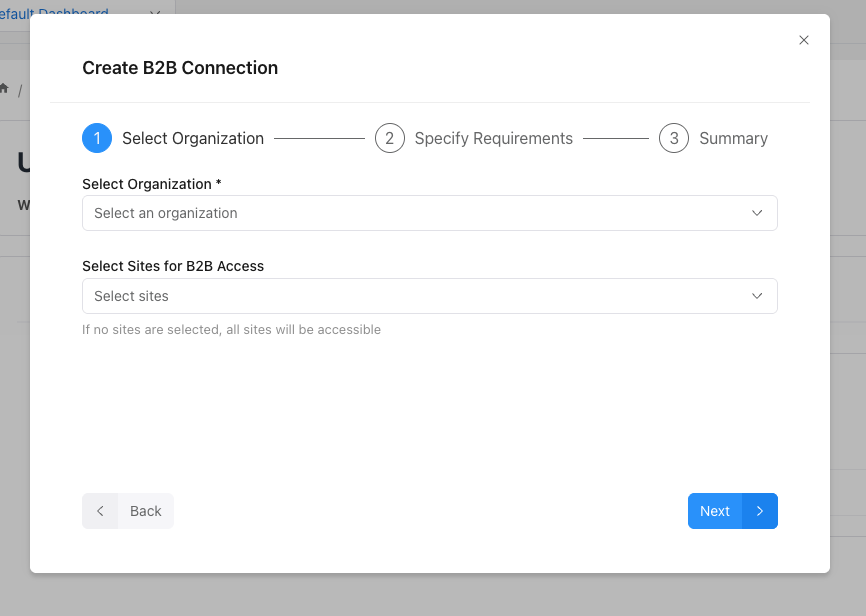
To create a B2B connection:
- Navigate to the B2B Organizations tab
- Follow the multi-step wizard to:
- Select the organization you want to connect with
- Specify which sites should have B2B access (or allow access to all sites)
- Review and confirm the connection
Next Steps
After completing organization setup:
- Wait for approval from USDN administrators. All organizations must go through our KYC process before being granted full access to USDN services.
- Create sites for your network infrastructure
- Request devices to be installed on your sites
- Create your first order
- Test connectivity
- Manage orders as needed
Best Practices
- Regularly review and update team member access
- Maintain updated contact information
- Document custom configurations
- Schedule regular security reviews
- Keep billing information current
Need Help?
If you need assistance with organization setup:
- Review our Support and Escalation Levels to understand available support options
- Check our troubleshooting guide
- Contact support through the Support Portal
- Schedule a setup consultation with our Professional Services team