Creating Sites
This guide explains how to create a new site in the USDN platform. A site represents a physical location or cloud-based environment where services are provided. Each site can have multiple devices and in turn provide access to various resources.
Prerequisites
Before creating a site, ensure that you meet the following prerequisites:
- You have an active USDN account.
- You understand the scope of services required at the site.
- You have gathered necessary documentation such as network diagrams and approval forms.
Site Creation Process
1. Accessing the Dashboard
- Log into your USDN dashboard
- Navigate to "Sites" section
- Click "Create New Site"
2. Basic Site Information
Follow the wizard to create a site:
- Select site type: On-premises or Cloud
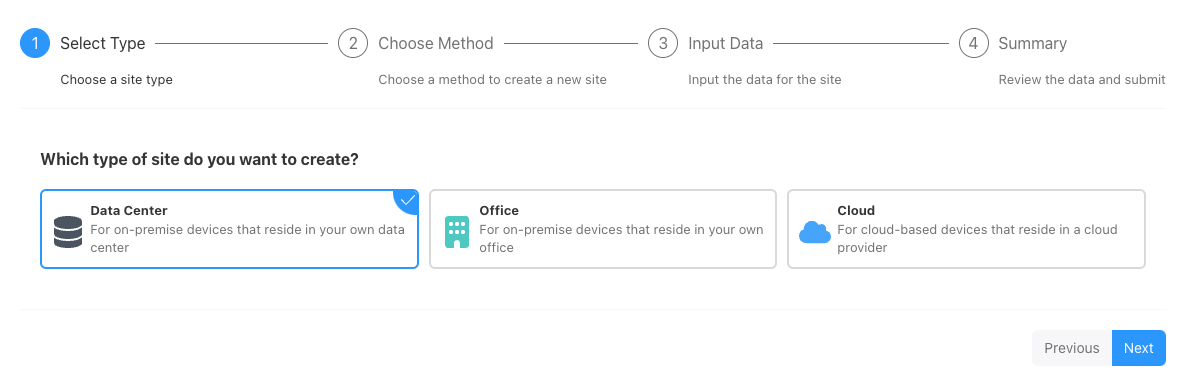
- Choose input method:
- Manual entry
- Import from file
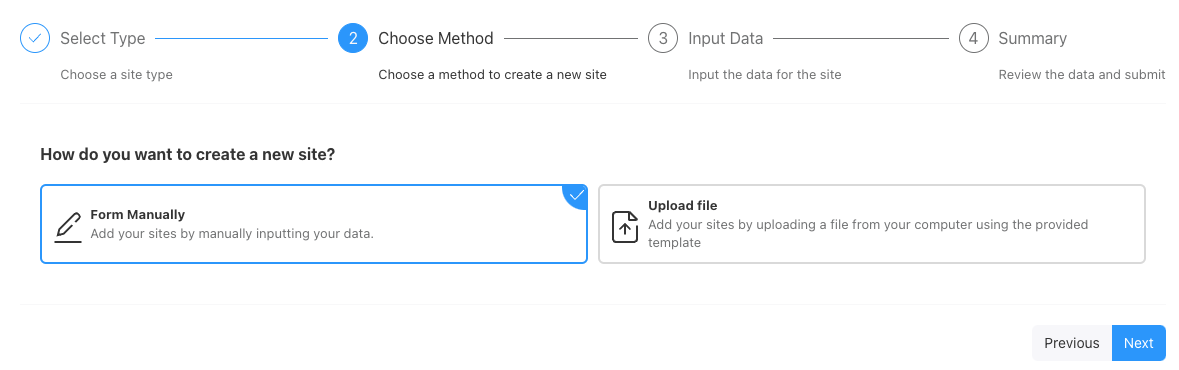
- Provide site details:
- Site name
- Description
- Primary contact details
- Geographic location
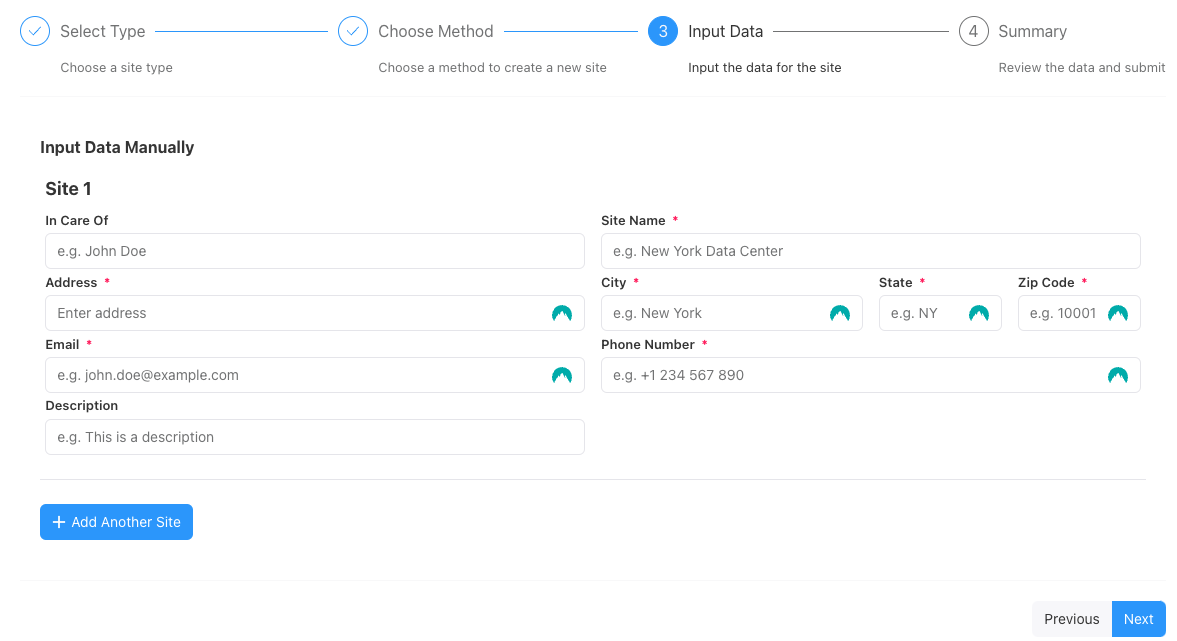
- Review and confirm details
Best Practices
- Use clear, consistent naming conventions. Name site must be unique.
- Document all site-specific requirements for future reference.
- Regularly update site information based on changes.
- Maintain accurate records of approvals and permissions.
- Review audits and logs for security compliance.
Troubleshooting
Common issues and solutions:
- Incomplete information
- Invalid configurations
- Technical conflicts
Need Help?
If you need assistance:
- Contact technical support
- Schedule a consultation with our network team